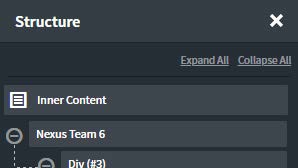Team Section
Michael
Last Update 5 jaar geleden
The hover text on ‘Team 6’ can be navigated through the ‘Structure’ panel of Oxygen. To edit this you would need to turn the opacity back to ‘1’ for it to be visible and remember to revert it back to zero so the hover animation will be saved.
You can also select it by clicking when hovered while in the editor.